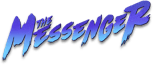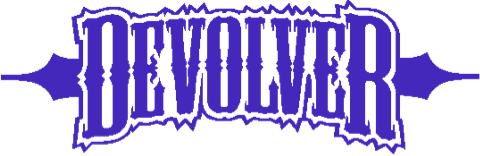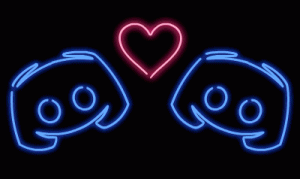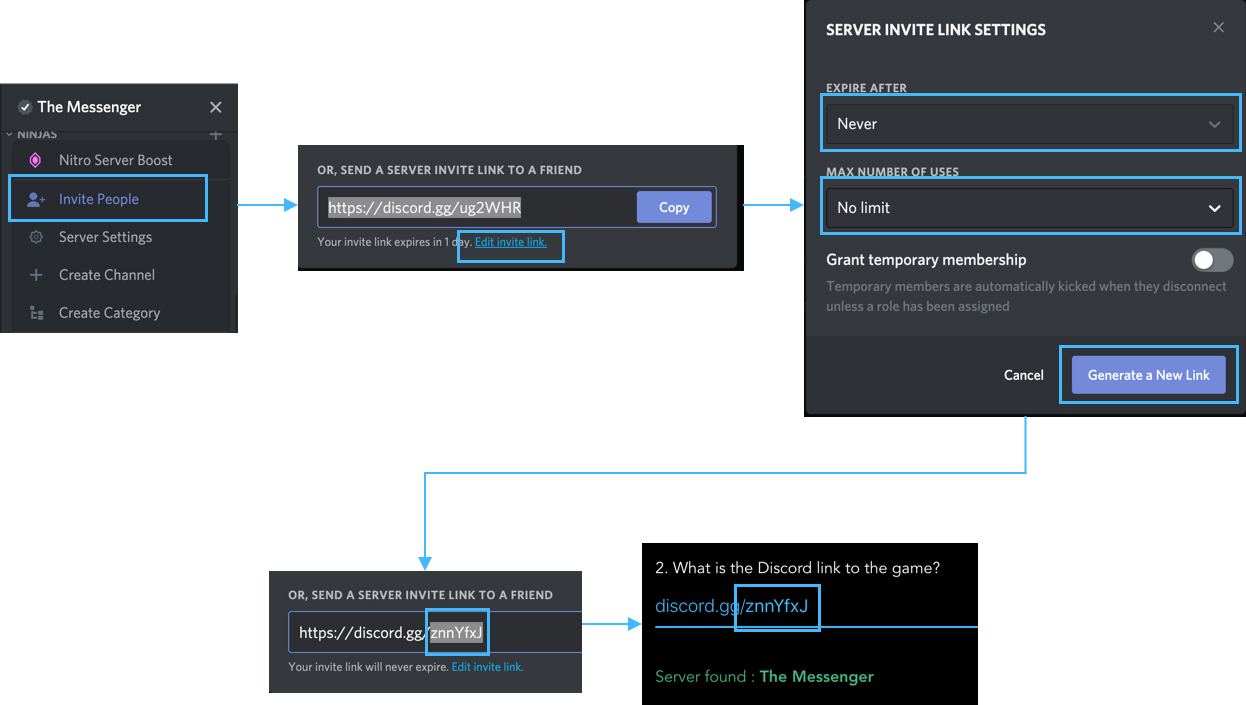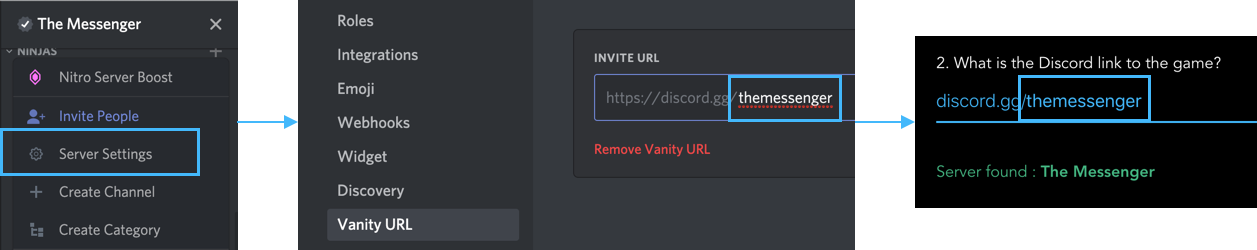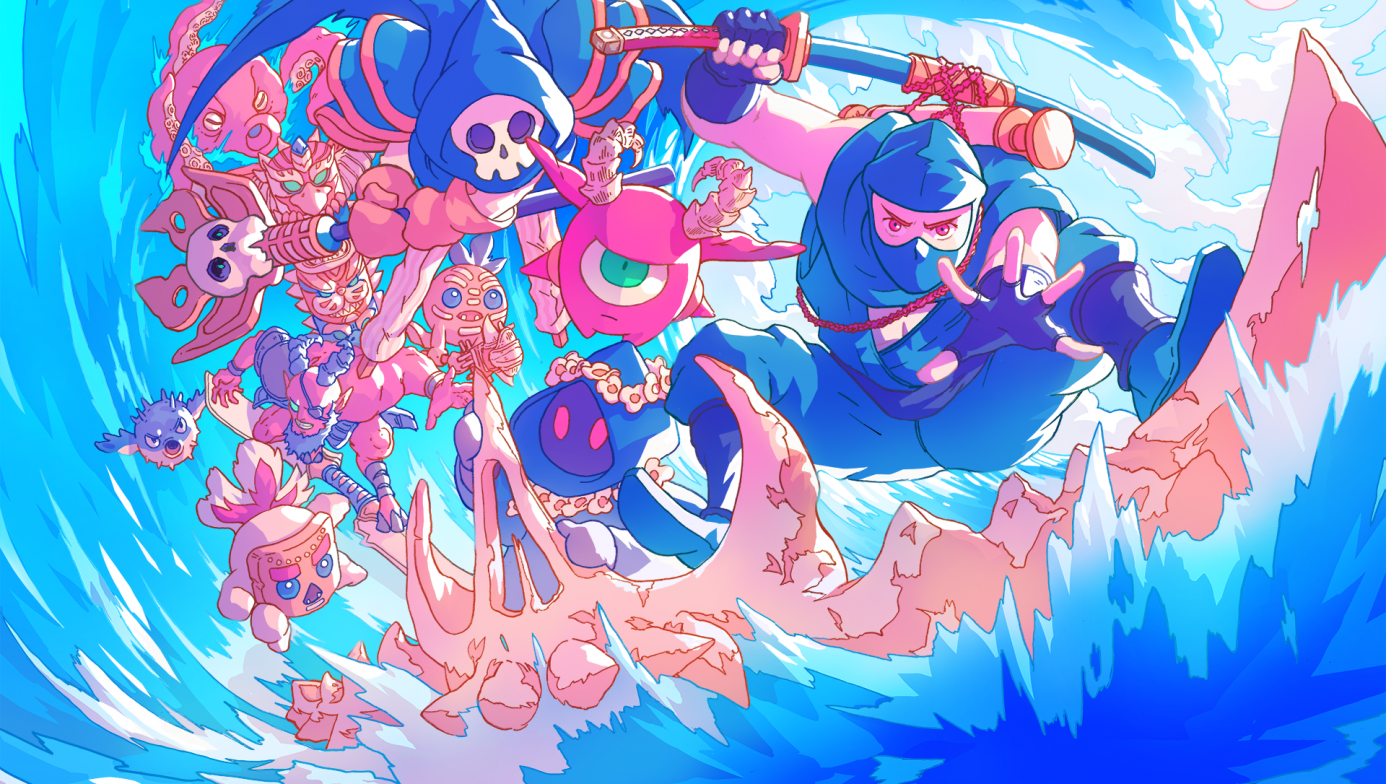The Discord #friends toolkit
Philip Barclay
We keep being amazed by the level of cooperation between indie studios around the world. It always feels like the common love of videos games makes the environment much more collaborative than competitive. It’s like we knew that global awareness on indie games benefits all of us, and that grabbing a chunk of the attention shares is not a competition between small studios, but a much more complex fight for awareness for games as mainstream cultural products. Each of our individual studio successes ends up having a positive impact for the rest of the community.
While brainstorming about effective ways to promote indie games with other local studios, we were all positive that natural cross-promotion often made a huge difference at a very low cost. The known problems: streamlining the efforts, agreeing on ways to do it that are mutually beneficial, keeping the effort as low as possible and avoid creating noise in official communication with low added value content or excessive promotional content. Looking for ways to overcome these challenges, and a simple idea emerged: The Discord #friends toolkit.
What’s the deal?
The Discord #friends toolkit is a simple non-tech procedure that allows any game studio with a Discord community to easily partner up with another studio for cross-promotion in a streamlined manner. This is a v0.1 of the idea, it will be refined as we gather feedback.
In more practical terms: studios who want to participate in the cross-promotion effort create a #friends channel on their Discord server to feature a list of other Discord servers that they agreed with using templated links. The endgame objective is for the #friends channel to become an organic go-to place for players when they look for their next game. If done properly, this should create natural flows between game communities at a very low cost.
This guide isn’t meant to be a super strict, but more like a starting point for studios to innovate from.
How to get started?
- Create a public channel called #friends on your Discord server. Only allow admins or moderators write permissions, and give read permissions to @everyone. Also, disabling reactions could make the channel cleaner, depending on the number of active members you have.
- Set the channel description to something like: “A channel to discover games from other indie studios we believe in.”
- Download the icon pack here.
- Add the 18 stores custom emojis from discord-crosspromo-stores-icons.zip to your Discord server. If you don’t have any or enough slots left, you can also just use the written versions, add only the ones you need or upload them as custom animated emojis (we have 1-frame gif version available in the zip). Keep all standard names to avoid editing the content of all of your partners.
- Generate your unique link with all of your game (or studio) informations using the tool we built specifically for that.
- Contact other community managers or developers from studios that could be interested in a mutually beneficial agreement to propose the idea of Discord cross promotion. If they don’t have a #friends channel up, send them a link to this page to avoid explaining the whole concept.
- Upon cross-promotion agreement, send them your unique link (like this one) and ask for theirs, then copy the content of their game to your #friends list.
PS: Agreements can be time-based or permanent, whatever you feel like.
PPS: You can also just promote games that you love for the sake of it, no need to always partner up.
PPPS: Don’t be pushy, some people want to participate, some don’t – kindly request if you are interested, kindly refuse if you are not.
How to properly fill the form?
- Select the type of Discord server that you want to promote. The questions will automatically update to match the type.
- Enter the last part of your Server URL in question 2. If you need help, the follow paragraphs are a step-by-step guide for precisely that.
- Fill the remaining details.
- Finally, click on the Generate URL button. Tadam! You now have a unique discordfriends.com URL that points to these, allowing any partners to directly copy the properly formatted content to their #friends channel. Visit your link to make sure everything works! If you encounter any technical problems, just get in touch with us and we’ll gladly fix the bugs.
- Optionally, add a 3-5 tags that best describe your game or studio to catch visitor’s interest : multiplayer single player couch coop mobile MMO indie AAA retro turn-based … – All tags were fetched from Steam. If you feel like any are missing, just let us know, it takes 10 seconds to update.
How to find your server URL if you don’t have a Vanity URL?
- Click on the server name on the top-left of your Discord client.
- Click on “Invite People”.
- Click on “Edit invite link”.
- Set the “Expire After” dropdown to “Never” and the “Max Number of Uses” dropdown to “No limit”.
- Click on “Generate link”.
- Copy the last part of the URL (“znnYfxJ” in the example) in the form.
- If you followed the step properly, you should see a green label with “Server found” and the name of your server.
How to find your URL if you do have a Vanity URL?
- Click on the server name on the top-left of your Discord client.
- Click on “Server Settings”.
- Click on “Vanity URL” if it is available.
- Copy the last part of the URL (“themessenger” in the example) in the form.
The standard template for cross-promotion
For readability purpose and building familiarity over time, we recommend using the generated template for each game. Our Discord #friends formatter will take care of generating the standard markdown so you don’t have to. When you post the content of a partner on your #friends channel, do one post per game, not a single post with all content in it, since Discord will add all deep embeds at the end of the message.
-
**[Title] - [State]**
[Short description (5-15 words)]
**`[tag 1]` / `[tag 2]` / `[tag 3]` / `[tag 4]` / `[tag 5]` **
[Discord server link]
Now with real content :
-
**The Messenger - Now available on :steam::gog::microsoft::twitch::ps4::switch: **
An action-filled ninja tale combining retro aesthetics and modern game design.
**`Platformer` / `Retro` / `Single player` / `action` / `Pixel art`**
https://discord.gg/themessenger
Which, once sent as a message and parsed by Discord, should look like this :
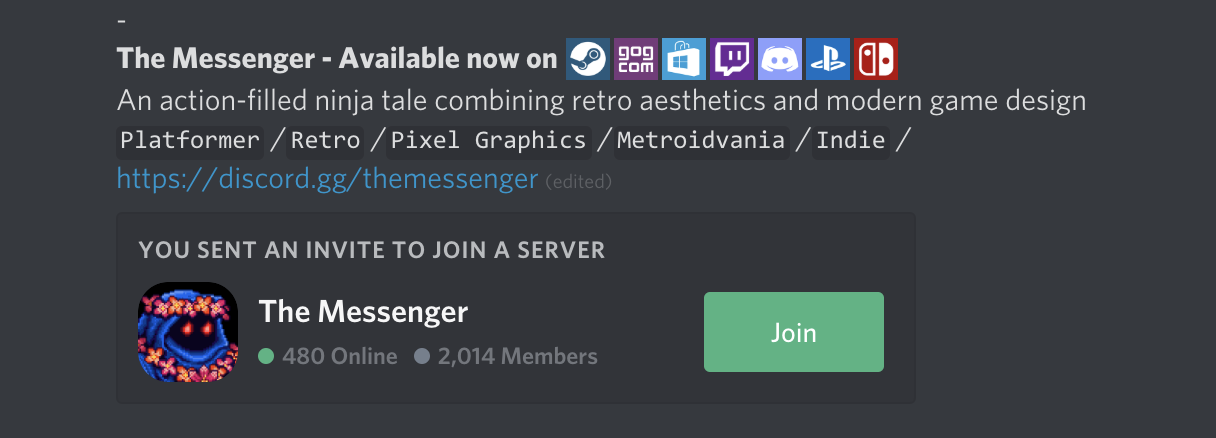
(Note: Discord will show the custom embed whenever it encounters a message containing a Discord.gg link)
Good practices to make everything smoother
- Move the #friends channel to the top 5 channels on the left bar. The channel should be easily recognizable.
- Try keeping the list of games at a maximum of 10 or so, too many games will just dilute the impact.
- Partner up with studios building games you actually believe in. Unnatural cross-promotion could hurt your brand.
- Let a partner studio know if you plan on removing their server from your list. It’s just a matter of being fair.
- Use the standard icon pack (send us a request if we’re missing any) and standard template. This allows players to build familiarity with the concept over time.
- Announce to your users what the purpose of this channel is in the way you generally announce community related news.
- Put the link to this article between <> at the bottom of your #friends channel if you want to promote the approach. That’s totally optional but we appreciate the support.
Visit <https://themessengergame.com/tools/the-discord-cross-promotion-toolkit> to get start with Discord cross-promotion!
Next steps
As of now, we’re looking for feedback from all indie studios who are interested in the concept. We have multiple ideas to extend from v0.1, including “Featured Game”, “Friendly server raids”, “Support for promos” and “Discord Bot”.
Got ideas on improving this toolkit? Join us on Discord and let us know!